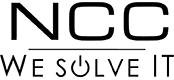What is the Difference Between IT Support Tiers?
Imagine starting your day, only to find that your email server is down, or your team can’t access critical files. IT downtime doesn’t just interrupt your workflow; it costs your business heavily. According to reports, the average cost of downtime across all industries has historically been about $5,600 per minute, but recent studies have shown this cost has grown to about $9,000 per minute. Without a structured support system, minor issues can escalate into costly disruptions.
As Daren Boozer, CEO, NCC Data says, “Tiered IT support ensures that problems are addressed efficiently by the right experts, keeping your business running smoothly.”
This blog will walk you through IT support tiers, how they work, and why they’re critical for your business success.
Stop Losing Time to IT Downtime!
Get structured, tiered IT support to resolve issues quickly and optimize your operations.
Understanding IT Support Tiers: A Streamlined Approach
IT support tiers are like a safety net for your IT infrastructure. Instead of treating every issue with the same urgency, these tiers assign problems to appropriate levels based on complexity.
This tiered system creates a hierarchy of expertise:
- Simple, recurring problems are handled at entry levels.
- Complex issues move up to higher tiers.
- Specialized support, such as vendor assistance, is available when necessary.
By dividing responsibilities across tiers of IT support, businesses gain faster resolution times, efficient resource allocation, and peace of mind.
Breaking Down the Tiers of IT Support
Tier 1: Quick Fixes for Everyday Problems
Tier 1 is the foundation of the support hierarchy. It focuses on resolving routine, low-complexity issues quickly to keep your team productive.
Common Issues Handled at Tier 1:
- Password resets
- Software installation guidance
- Basic hardware setup
How It Benefits Your Business:
This level acts as a buffer, preventing minor issues from disrupting your IT specialists. It also provides immediate assistance to employees, ensuring that their work isn’t delayed by simple technical hiccups.
Tier 2: Deeper Diagnostics and Advanced Support
Not every problem is solved with a password reset or software reinstall. Tier 2 takes over when an issue demands a more thorough investigation.
What Sets Tier 2 Apart:
Tier 2 professionals dive into root cause analysis. They’re equipped with diagnostic tools and intermediate technical skills to troubleshoot:
- Network outages
- Operating system errors
- Application performance issues
Why This Tier Matters:
Tier 2 reduces the escalation burden on the highest-level experts by resolving moderately complex problems effectively. This tier ensures that your business operations continue without significant delays, even when issues are trickier than average.
Tier 3: Critical Problem-Solving for Complex Issues
When systems fail or your infrastructure requires reengineering, Tier 3 experts step in. These are highly skilled professionals who specialize in advanced IT troubleshooting.
Examples of Tier 3 Scenarios:
- Data recovery after a server crash
- Optimizing network architecture
- Advanced cybersecurity incident resolution
Impact on Your IT Infrastructure:
This tier focuses on ensuring long-term stability and system optimization. Tier 3 professionals don’t just resolve immediate problems—they identify weaknesses and implement proactive solutions to prevent future disruptions.
Optional Tier 4: The Role of Vendor Support
Sometimes, even your internal experts need backup. Tier 4 involves reaching out to external vendors for issues related to proprietary hardware or software.
When Tier 4 Comes into Play:
- Replacing malfunctioning hardware under warranty
- Fixing software bugs specific to a third-party application
- Obtaining official updates or patches
Added Value of Vendor Support:
Tier 4 ensures that your team has access to expertise that goes beyond your internal resources, saving time and preventing further complications.
| More articles you might like: |
Why Structured IT Support Tiers Matter
1. Reduced Downtime, Improved Productivity
With IT support tiers explained, every issue is addressed by the appropriate level of expertise. This streamlined approach ensures faster resolutions, letting your team focus on their tasks without interruptions. Did you know that manufacturers experience approximately 800 hours of downtime every year.
2. Cost Efficiency
Why pay top-tier specialists for handling password resets? By allocating resources based on issue complexity, tiered support minimizes expenses while maximizing efficiency.
3. Scalability for Growing Businesses
As your business expands, so does the complexity of your IT infrastructure. A tiered support system scales seamlessly, ensuring that you’re prepared for future challenges.
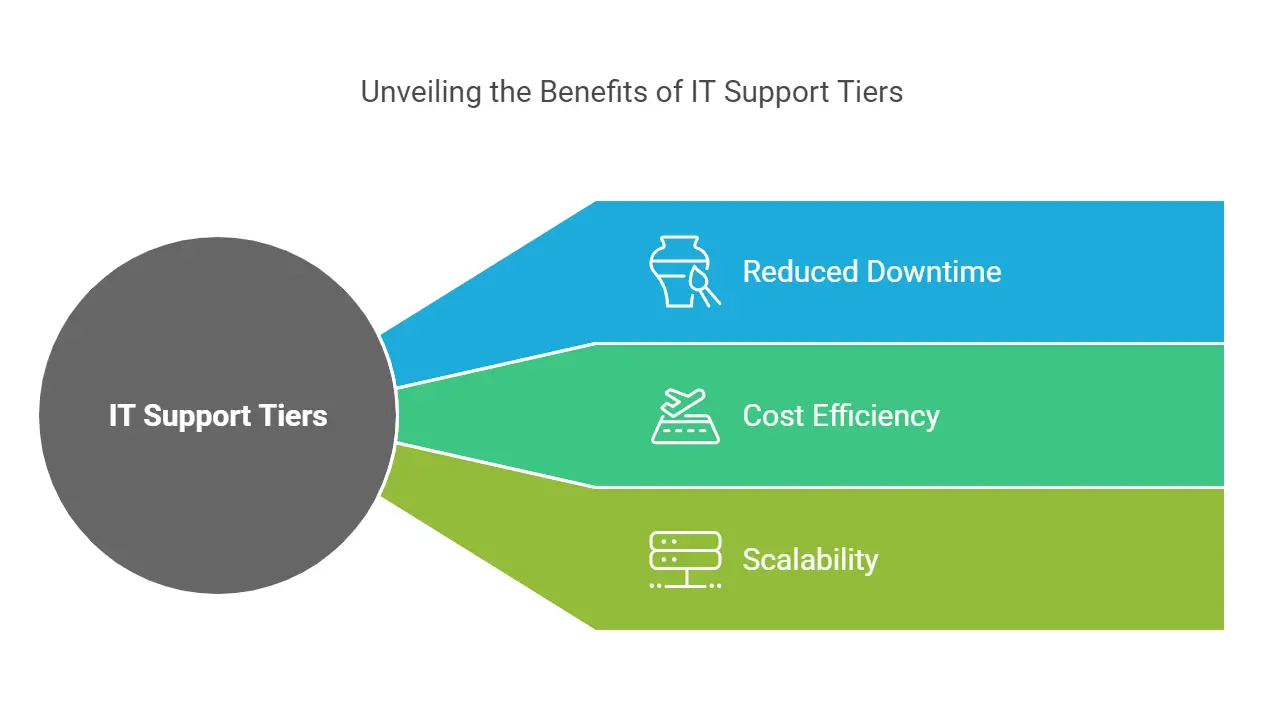
What is the Difference Between Different IT Support Tiers?
The key difference between tiers of IT support lies in the type of issues handled and the expertise required at each level.
| Tier | Focus | Common Scenarios |
| Tier 1 | Basic troubleshooting and quick fixes | Password resets, app installation, hardware setup |
| Tier 2 | In-depth analysis and moderate complexity | Network issues, OS bugs, application errors |
| Tier 3 | Advanced problem-solving and prevention | Infrastructure redesign, cybersecurity incidents |
| Tier 4 | Vendor support for proprietary systems | Hardware replacement, third-party app patches |
How to Implement a Tiered IT Support System for Your Business
1. Evaluate Your IT Needs
Start by analyzing the most common issues your team faces. Is it frequent password resets or complex server errors? This will help you determine the levels of support required.
2. Choose a Provider with Expertise Across All Tiers
Partner with an IT provider that offers well-defined IT technical support tiers and a transparent escalation process. This ensures that no issue is left unresolved.
3. Train Your Team to Use the System Effectively
Educate your employees about how to report issues and the role of each tier. This will improve communication and expedite problem resolution.
Table: IT Support Tiers Explained
| Support Tier | Responsibilities | Examples of Issues Handled |
| Tier 1 | First-line troubleshooting and quick fixes | Password resets, app guidance, hardware setup |
| Tier 2 | Intermediate diagnostics and support | Network errors, OS troubleshooting, application bugs |
| Tier 3 | Advanced problem-solving and system analysis | Infrastructure failures, data recovery, security breaches |
| Tier 4 | Vendor-specific support | Proprietary software patches, hardware repairs |
Conclusion: How NCC Data Maximizes Business Efficiency with IT Support Tiers
A tiered IT support system is essential for businesses looking to reduce downtime, optimize resources, and scale efficiently. By understanding the difference between different IT support tiers, you can choose a support structure tailored to your business needs.
NCC Data specializes in providing expert IT support tiers with clear escalation protocols, ensuring every issue is handled effectively. Contact us today to schedule a consultation and see how tiered IT support can transform your operations.
| Trusted IT Support Services Near You: | |
| Irving | Plano |
| Fort Worth | |
Learn more about omnichannel communication strategies for your company’s virtual workforce at nccdata.com.