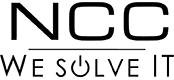Your Complete Guide to How to Handle Support Tickets Effectively
Efficient IT support ticket management is key to maintaining seamless business operations. However, many organizations find themselves facing slower resolution times that hinder productivity.
For instance, handling a self-service ticket costs an average of $2.37, while the expense for in-person support can soar to $37.52.
Additionally, a report from Salesforce highlighted that 80% of customers view the experience that a business provides as equally important as its products or services.
“As the market evolves, mastering how to handle support tickets is not optional, it’s essential for nurturing customer trust and loyalty,” explains Daren Boozer, CEO of NCC Data.
Learning how to handle support tickets can significantly impact your customer relationships. In this article, we’ll explore how ticketing systems work and offer best practices on how to answer support tickets effectively.
Master the Best Practices for How to Handle Support Tickets
Accelerate ticket resolution with a trusted team of IT support specialists.
How IT Support Ticket Systems Function
Every customer interaction offers a chance to build trust in your brand. The efficiency of your ticketing system is pivotal in maintaining that trust.
According to a HubSpot survey, 86% of service teams found that having a robust helpdesk system boosted their productivity.
When a customer reaches out through email, phone, or live chat, a ticket is created. This ticket helps your support team track, prioritize, and manage the request with the help of ticket management software, ensuring that no queries go unresolved.
Best Practices for Receiving Support Tickets
- Encourage Detailed Descriptions: The more information provided upfront, the easier it is to find a solution to the issue.
- Use User-Friendly Platforms: Ensure your ticket submission system is intuitive for customers to navigate.
- Educate Your Users: Share knowledge base resources and FAQs to help your users submit effective tickets.
How to Prioritize Support Tickets
Knowing how to prioritize support tickets is crucial. Your support team should categorize tickets based on urgency, impact, and the type of customer.
A reliable ticketing system allows you to sort incoming tickets using various criteria, ensuring critical issues are addressed quickly without falling through the cracks.
Efficient Ticket Assignment and Distribution
Assign tickets based on your team members’ expertise. Using an automated system to distribute tickets ensures that each request is routed to the right specialist.
Mastering how to categorize support tickets can optimize this process, saving your team time and minimizing frustration.
Clear Communication with the Ticket Submitter
Strong communication is at the heart of great customer service. Keep users informed about ticket status and expected resolution timelines.
The better your team communicates with users, the more positive the experience will be. Statistics reveal that 83% of customers show more loyalty to companies that actively respond to their issues.
How to Resolve and Close Support Tickets
Once a ticket has been resolved, document the solution. This practice helps in future reference and supports the creation of helpful knowledge base articles. Before closing a ticket, ask for feedback, which can highlight areas for potential improvement.
Ongoing Analysis and Continuous Improvement
Regularly assess the most common issues raised through support tickets. Doing so helps refine the support process and enhances team training. The more comprehensive your responses to these questions, the stronger your knowledge base becomes.
| More articles you might like: |
How to Reduce Invalid Technical Support Tickets
Navigating IT support often means dealing with invalid technical support tickets, These include those that have already been resolved, are duplicates, or lack sufficient details. These tickets can be deceptively time-consuming and drain valuable resources from your team.
To learn how to reduce invalid technical support tickets, focus on these core areas:
- Improve user education to empower customers with self-help solutions.
- Create a self-service portal where users can access solutions independently.
- Design a ticket submission form that guides users to provide relevant information.
What are Some of the Most Common Trouble Tickets IT Support Receives?
Some types of issues tend to recur in IT support. Understanding these common types can help your team prepare better and respond faster. Here are some of the most frequent issues:
- Password Resets: Users often need help resetting or updating passwords.
- Software Installation / Updates: Requests for installing or updating software.
- Hardware Malfunctions: Problems with computers, printers, or other peripherals.
- Network Connectivity: Issues related to accessing the internet or internal networks.
- Email Problems: Challenges with sending, receiving, or accessing emails.
- Access Permissions: Requests for file, directory, or software access.
Recognizing these tickets allows your team to streamline processes and deliver solutions more quickly.
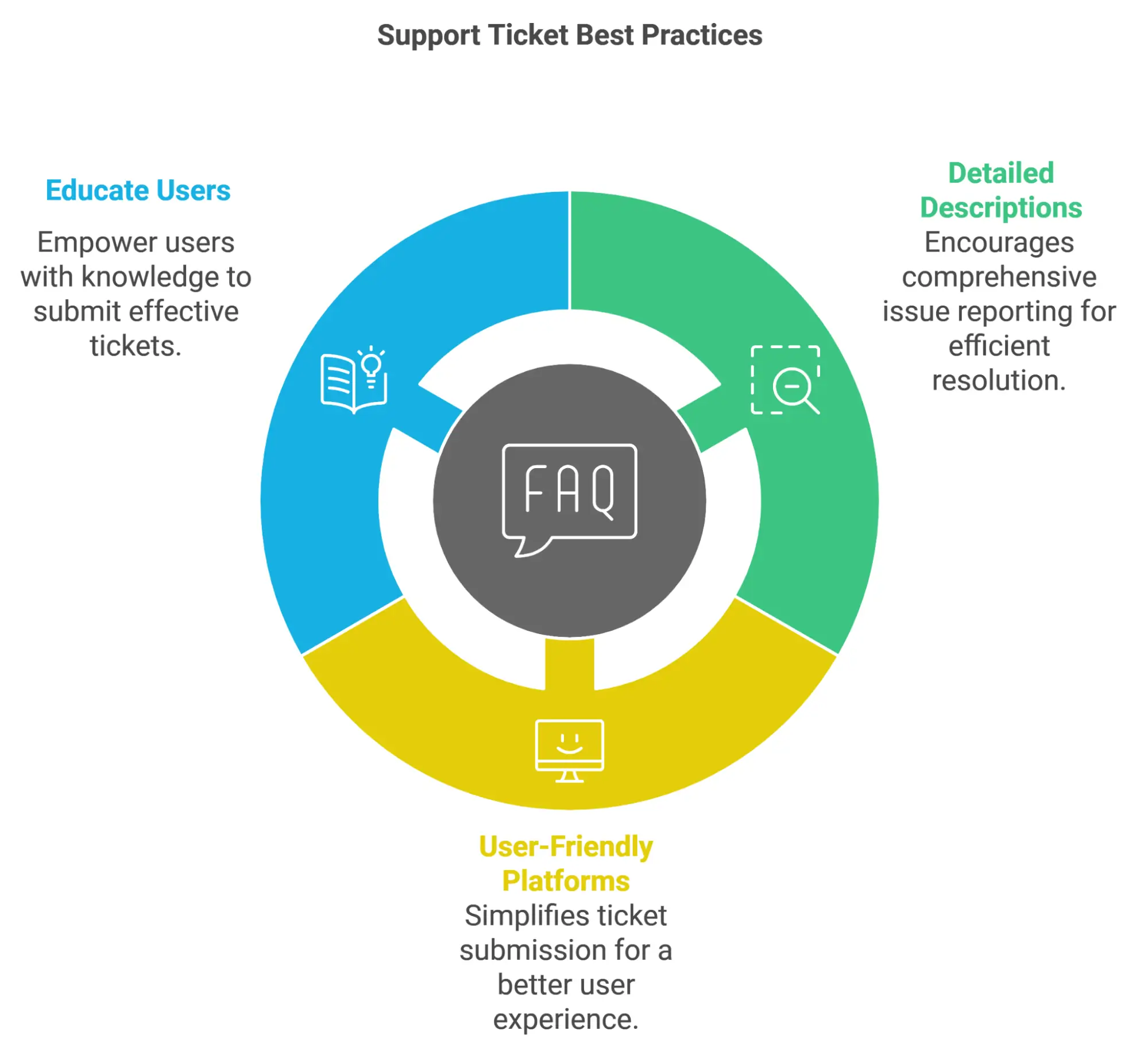
Best Practices for How to Answer Support Tickets
| Step | Best Practice | Details |
| 1 | Encourage Detailed Ticket Submissions | Ensure users provide comprehensive information for quicker resolution.. |
| 2 | Categorize and Prioritize Tickets | Classify tickets by urgency, impact, and type to address critical issues first. |
| 3 | Assign Tickets to the Right Team Members | Use automated distribution tools to assign tickets based on expertise. |
| 4 | Communicate Clearly with Users | Keep users updated about ticket status and expected resolution times. |
| 5 | Document Solutions | Record the resolution for future reference and to enhance the knowledge base. |
| 6 | Review and Analyze Ticket Trends | Regularly evaluate common issues to improve processes and train the team. |
| 7 | Educate Users with Self-Service Resources | Offer FAQs and guides to reduce invalid and repetitive tickets. |
Learn How to Answer Support Tickets with an Expert IT Partner
Effectively managing how to handle support tickets is more than a routine task; it’s a strategic investment in customer satisfaction. From understanding ticketing systems to communicating well and prioritizing tasks, each step matters.
| Discover Trusted IT Support Services Near You | |
| Irving | Plano |
At NCC Data, we take pride in being a trusted partner for on-site and remote IT support. Our dedication ensures that your issues are resolved promptly, with a team available 24/7/365 to assist you.
Ready to transform your IT support? Contact us today for a free consultation and see how we can elevate your technical support services.
Learn more about omnichannel communication strategies for your company’s virtual workforce at nccdata.com.