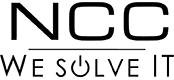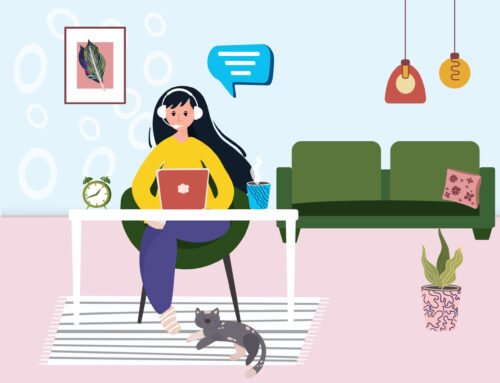Backing Up Data in Office 365 (Yes, It’s Important!)
Understanding Microsoft Office 365 Service Limitations
What is CloudFinder and why do you need it? Many users don’t give much thought to backing up their data in Office 365 because Microsoft guarantees uptime. In fact, data integrity and uptime are two major selling points of Microsoft’s productivity platform.
While Office 365 does a fantastic job of keeping user data safe and secure, there are some limitations to their retention policies. Retention can be set for 10, 15, or 30 days by the administrator, but if data is lost once it falls outside of that retention period, there’s no way to get it back. This is why Microsoft recommends that users regularly backup their content and data – it’s right there in the service agreement along with the following disclaimer: “We strive to keep the Services up and running; however, all online services suffer occasional disruptions and outages, and Microsoft is not liable for any disruption or loss you may suffer as a result.”
While downtime is rare in Office 365, there is one potential issue that deserves to be considered: human error. Even if Microsoft keeps everything running at 100%, a user can delete important files and if they don’t realize what they’ve done before the retention period elapses, the data cannot be recovered. (If they were to realize their mistake before the time is up, recovery would simply require use of the undelete process.)
NCC’s cloud-to-cloud backup solution, CloudFinder, offers unlimited retention of data. Once data has been deleted, Office 365 alone only retains that data for a maximum of 30 days for Exchange Online (180 days for SharePoint Online). With your data backed up in the cloud, you know that you have access to it for as long as you need it — even if human error comes into play.
CloudFinder: One Solution for Increasing Productivity, Compliance, and Efficiency
NCC’s backup solution for O365, CloudFinder, is an out-of-the-box solution to this gap in data integrity and retention. CloudFinder makes it easy to both archive and locate important data; the integrated SmartSearch search engine can be used to locate data based on keywords, subject lines, attachments, recipients, mailbox names and dates. These extensive searches can be executed and completed within seconds.

CloudFinder: A great way to avoid Office 365 headaches!
CloudFinder restores individual results for single data searches, up to entire inbox restores. Granular and flexible restore allow users infinite access to all versions of data and files, including deleted items. Recovery and restore capabilities in CloudFinder are extremely user-friendly. It’s the ideal way to ensure limitless business continuity without advanced IT skills, scripting, or coding. (Compare this to Microsoft’s native method, which forces a mass restore that requires serious intervention from the IT department to execute.)
CloudFinder eliminates risk from accidental deletions, the danger of disgruntled employees deliberately removing files, and susceptibility to ransomware attacks and encryption, all while meeting compliance standards with the majority of regulatory agencies, specifically HIPAA.
With CloudFinder protecting your Office 365 data, there are a number of potential catastrophes that can be avoided:
Ransomware Attacks
Ransomware is a very real threat to organizations of all sizes. If your Office 365 Data is ever encrypted and held for ransom, CloudFinder allows you to restore your pre-encrypted data to a new domain, having you up and running in just minutes.
Data Loss
Deletion of data is a common threat to your critical Office 365 data, whether the deletion is accidental or malicious. Our SmartSearch function allows you to search for the historical data you need and restore it with just a few clicks.
Downtime and Lost Productivity
Cloud-to-cloud backup for Office 365 makes it easy to find your critical emails, contacts, and calendar data. Cloud data can be rapidly restored to any application or user. To put it simply, our solution guarantees access to your critical Office 365 data anytime you need it.
Want to learn more about NCC’s cutting-edge cloud solutions? Contact us at (972) 354-1600 or schedule your complimentary IT evaluation.