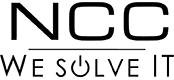6 Critical Backup Strategies to Protect Your Data
Data loss can happen at any time. It can also be caused by many different factors, such as hardware failure, software corruption, malware or ransomware attack, human error, or natural disaster. Therefore, backing up data is crucial to keep it safe and recoverable. Here are six strategies to follow when backing up your data.
Implement more frequent backups
Organizations should adopt one of several intelligent backup solutions to protect data sets with rapid and frequent backups. Block-level incremental (BLI) backups, for example, can back up almost any data set in a matter of minutes, as only the changed block (not the entire file) is copied to backup storage.
Another solution is in-place recovery, which instantiates a virtual machine’s data store on protected storage, meaning applications are back online in minutes. This solution does require a higher-performing disk backup storage area to serve as temporary storage. There is also streaming recovery, which instantiates the virtual machine’s volume almost instantly and sends the data to production storage instead of backup storage, making the latter’s performance less of a concern.
Align to service-level demands
Rapid recovery and BLI backup allow IT teams to put data and applications within a 30-minute to one-hour window and then prioritize certain applications in accordance with user demand, which is both affordable and more practical than performing a detailed audit of the environment.
Nevertheless, the recovery service level means organizations must back up as frequently as the service level demands. Most software applications limit the number of BLI backups so as not to affect backup and recovery performance, which may necessitate twice-a-day, off-production consolidation jobs to lower the number of incremental jobs.
The far-less expensive combination of BLI and rapid recovery, which usually is included in the backup application’s base price, provides recovery times almost equal to those of typical high-availability systems.

Be strategic with cloud backups
IT professionals should use caution when moving their data to the cloud. Although cloud backup can provide an appealing upfront price, long-term costs can escalate quickly, which is why you should choose a cloud backup provider strategically.
Smaller organizations generally do not have the capacity demands to make on-premises storage ownership cost-effective. While medium to larger organizations may discover owning storage is more economical, they should still use cloud storage for the most recent copies of their data as well as for cloud computing services.
Some vendors support cloud storage as a tier, in which old backup data is archived to the cloud, and more recent backups are stored on premises. This allows organizations to meet rapid recovery requirements and reduce their on-premises infrastructure costs.
Vendors also provide disaster recovery as a service (DRaaS), using cloud storage to host virtual images of recovered applications. DRaaS can be cheaper for organizations than managing and equipping a secondary site of their own. Moreover, DRaaS facilitates the testing of disaster recovery plans more frequently.
IT planners should verify with their vendors the precise timeframe from disaster recovery declaration to application usability. Though many vendors tout “push button” disaster recovery, they must still extract data from backups stored in their proprietary format on cloud storage and convert their VM image from the format used by the on-premises hypervisor to the format used by the cloud provider, which can take time.
Use automation
Although losing an entire data center is unlikely, organizations must still have a carefully documented recovery plan for a potential disaster. In today’s overextended data centers, these processes are rarely documented and are updated even less often. One solution is to use runbook automation capabilities, which allow organizations to preset the recovery order and perform the recovery process with one click.
Avoid backups to retain data
As nearly all recoveries come from the most recent backup, retaining data within older backups means more data to manage — which becomes more difficult and more expensive.
Regulations like GDPR require organizations to retain and segregate certain data types. “Right to be forgotten” policies stipulate organizations delete only certain components of customer data on-demand. Since it is impossible to delete data within a backup, organizations may need to take steps to ensure “forgotten” data is not accidentally restored. Using an archive product can help, as it ensures compliance with data-protection regulations, simplifies backup architecture, and reduces primary storage costs.
Ensure endpoints and SaaS applications are protected
Laptops, desktops, tablets, and smartphones are all endpoints containing valuable data. This data may be lost if not backed up in a data center storage device. The good news is the cloud makes endpoint protection more practical than ever, enabling endpoints to back up to a core IT-managed cloud repository.
Organizations often assume their data on SaaS applications like Office 365, Google G-Suite, and Salesforce.com is automatically protected, but their user agreements state data protection is the organization’s responsibility. This is why IT planners should seek a data protection application that protects the SaaS offerings they use.
With expectations of no downtime or data loss, the pressure on backup processes is greater than ever. Fortunately, capabilities such as cloud tiering, BLI backups, recovery in-place, DRaaS, and disaster recovery automation allow organizations to offer rapid, affordable application recovery.
Learn more about omnichannel communication strategies for your company’s virtual workforce at nccdata.com.