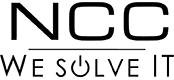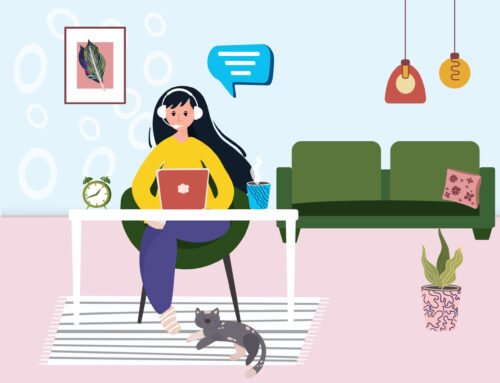What is a Virtual Desktop (and Why Do You Need One)?
Virtual Desktop for Businesses of All Sizes
What is a Virtual Desktop?
In traditional computing, your applications, folders, settings — essentially everything that lives on your workstation — is stored locally within the computer itself. With a virtual desktop, your desktop environment (all of the things previously mentioned plus icons, images, toolbars, widgets, etc.) lives on a server where it is stored and run remotely. Your workstation, the hardware client, is separated from the operating system, software applications, and data.
On that remote server, software called a hypervisor creates a VM, or Virtual Machine, that replicates the traditional computing experience of having your applications and data in the machine physically in front of you.
Desktop virtualization can even take simplicity a step further by using “thin clients”. A thin client is a computing device that’s connected to a network and serves only as a means to access a virtual desktop. While typical workstations have the memory, storage and computing power to run applications and perform tasks on its own, a thin client uses the computing power of the remote servers to function. Because thin clients typically lack hard drives and optical drives, fans, video cards, and other wear-and-tear or costly parts, they are more portable and cheaper buy and maintain.
Why Do I Need a Virtual Desktop?
The first benefit of a Virtual Desktop is flexibility. Virtualization allows users to access their applications and data anywhere and at anytime as long as they have an internet connection. This means that employees have full access to their complete business desktop while at the office, working remotely, stuck at home due to the weather, or traveling on business. They can even access their desktop from multiple devices, everything from their home PC to their smartphone. The boon to productivity afforded by this flexibility is apparent.
Virtualization can also reduce your IT expenses and minimize support issues. With virtual desktops, it takes far less time to provision new workstations and desktop management becomes nearly trivial. Since all of the data and software on a network of virtual machines is centralized, the need to install, update, patch, and backup on individual devices is eliminated. This makes it far easier to keep the office running and to manage software licenses.
Moving to virtual desktops can also lower your security risk profile — something every business should be concerned with these days. Since files are stored on the server rather than locally, employees aren’t leaving the office with sensitive data that can be had from a lost or stolen device. Since this remotely-stored data is also backed up regularly, an extra level of integrity is ensured which translates to fewer risks from ransomware or hardware failure.
What Do I Need to Know About Virtual Desktops?
Virtual desktop solutions are managed server-side by software referred to as Virtual Desktop Infrastructure (VDI). This software creates and stores the desktop images while also permitting access to them via a client device. The VDI houses all of the desktops within a virtual machine (VM) running on a centralized server.
If you’re looking to deploy a virtual environment and take advantage of virtual desktops, your IT department needs to have the skills to adequately deploy and manage the VDI and network. If you don’t have an IT department or a capable IT provider, NCC can provide virtual desktops as a hosted managed service. Hosted virtual desktop services are offered in a per-user, per-month subscription model which converts hefty IT capital expenses into easily-managed operating expenses.
Do you have questions or concerns about Virtual Desktop and how it can help your business? The Texas IT experts at NCC will be glad to help you determine your next steps. Contact us today and let’s get the conversation started!