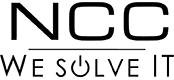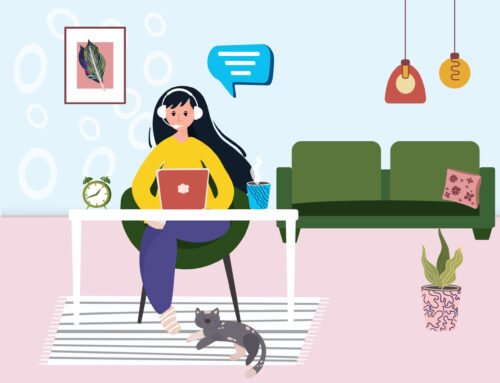Everything You Need to Know About Data Centers
With cloud computing on the forefront of business technology, most business owners have encountered the term “data center”. Data centers house the cloud infrastructure equipment that allow businesses to use Software-as-a-service, store and access their data, and run virtual desktops. They’re a critical component of a cloud-based IT environment, and it’s important to know how and where they fit in to your organization’s IT plan.
What is a Data Center?
A data center is a “hardware node” node in a cloud environment. It’s a centralized location that houses the computing and network equipment needed process and store large amounts of data. When users access their data, run SaaS applications, restore backups, or interface with their virtual desktop, they’re accessing the secure hardware in such a data center via the internet.
Modern data centers are comprised of infrastructure hardware including routers, switches, security devices, storage systems, servers, application delivery controllers and more — think of it like a giant server room that can service millions of users rather than just the offices in a single building. This hardware is used to store and manage the systems that are vital to end users. Because of the critical nature of these resources, reliability, efficiency, and security are high priority in the constant evolution of data centers.
What Makes Up a Data Center?
In addition to network hardware, a data center also needs a significant amount of infrastructure to stay up and running. This includes power subsystems, ventilation and cooling systems, uninterruptable power supplies (UPS), backup generators, and cabling to connect to external network operators.
Data center design often varies based on end-user requirements. Data center infrastructure typically includes servers, routers, switches, firewalls, and application delivery controllers. These components work in harmony to provide a robust, practical cloud environment that includes:
- End-user access to services, storage, and external connectivity.
- Storage and management of data and applications used in daily operations.
- Memory space, local storage, and network connectivity that support SaaS business applications.
How Do You Maintain a Data Center?
Data centers are a high-value resource that numerous organizations and end-users rely upon for their day-to-day operations. Data center managers must employ Data Center Infrastructure Management (DCIM), maintenance, and equipment life-cycle management best-practices to ensure the longevity and reliability of this resource.
There are a number of maintenance strategies applied to data centers to minimize unplanned outages, reduce repairs and downtime, and facilitate smooth operations.
Visual Inspection
Ongoing inspection is an important part of the maintenance process and usually includes manual review of operating parameters, generator performance, and backup fidelity. Inspections should also consider environmental factors such as air and water temperature and humidity.
Cleaning
The hardware in a data center is vulnerable to fairly mindane environmental threats. Something as simple as a buildup of dust and debris can hinder cooling and lead to equipment failure. Cleaning and maintenance of data centers should include:
- Removal of dust accumulation
- Cleaning racks and cabinets
- Changing filters
- Sweeping under raised floors
- Floor, wall, and ceiling cleaning by experienced professionals
Testing
Critical components and systems must be regularly tested to ensure they are operating within desired specifications. For example, UPS battery testing is critical for preventing system failure in the event of a power outage.
Monitoring and Reporting
Analysis of reports and usage stats can help identify changes in the infrastructure that may reveal issues. Spotting a need for equipment repair or replacement before a failure is paramount to providing minimal downtime.
Repairs
General preventative maintenance includes repairs like tightening nuts and bolts or replacing bearings and motors. Data centers typically house large amounts of hardware with small mechanical components, so diligent inspection and upkeep is essential.
Where are Data Centers Located?
Enterprise data centers used by large companies such as Amazon are often located onsite. These are the exception, especially in the case of consumer cloud environments. Most data centers are spread out throughout the world. When a company accesses cloud data centers, they are likely accessing a variety of systems across a network that spans the globe.
Cloud providers spread out data centers for several reasons. Firstly, multiple data centers allow workloads to be evenly balanced, increasing performance. Data center facilities also require a great deal of energy consumption for both hardware and cooling, and spreading out demand helps to maintain a steady flow of power. Geographic decentralization also provides the benefit of redundancy in the case of natural disaster or other calamity.
Why are Data Centers Important?
Thanks to the prevalence of the cloud, data centers have become essential to IT infrastructures throughout the world and spanning across all industries. Though most people might go through the day without realizing the impact of data centers, these facilities are responsible for everything from power grids, telecommunications, and transportation networks to banks, security systems, entertainment, and public health.
What is Data Center Virtualization?
Virtualization allows physical servers in a data center to offer storage, networking, and other infrastructure devices to end-users. Data center virtualization typically employs a range of tools and technologies that enable data center operations and services to operate on virtualization layer technology. Virtualization requires specialized design, development, and deployment of data across a variety of virtualization and cloud computing technologies. The net benefit is that multiple users can access virtualized data centers on the same physical infrastructure while running separate applications, all while resource allocation is adjusted on the fly.
Data center virtualization can lower operational costs for end-users, making it a high-demand offering.
Are There Different Kinds of Data Centers?
Data centers are typically placed in one of four tiers based on built-in redundancies in both the infrastructure systems and the power and cooling systems. These tiers are commonly assigned as follows:
- Tier 1: A Tier 1 data center offers no guaranteed built-in redundancies to ensure optimal uptime and has an average 28.8 hours of downtime per year.
- Tier 2: A Tier 2 data center introduces certain redundancies by the colocation provider, usually focused on ensuring power and cooling remain online to support operations. Annual downtime is about 22 hours per year.
- Tier 3: A Tier 3 data center goes beyond the redundancies of a Tier 2 center to improve uptime even further. Tier 3 data centers use N+1 fault tolerance to provide up to 72 hours of power outage protection. There are no more than 1.6 hours of downtime annually in a Tier 3 data center.
- Tier 4: A Tier 4 data center offers 99.995% uptime per year and just 26.3 minutes of downtime annually thanks to 2n+1 redundant infrastructure and 96-hour power outage protection. Tier 4 data centers are the obvious choice for large enterprises.
Colocation data center providers like Google focus primarily on building and maintaining Tier 4 data centers due to a need for maximum reliability. This is not only for the cloud users of Google data centers, but also for the operation of its own applications such as Google Docs and Gmail.
What is SSAE 18?
SSAE 18 is the latest auditing standard for service organizations and it stands for Statement on Standards for Attestation Engagements. SSAE is used to regulate the manner in which companies conduct business — specifically how they report on compliance controls. SSAE includes control reports known as SOC 1, SOC 2, and SOC 3.
- SOC 1 is a control report for service organizations and pertains to internal control over financial reports.
- SOC 2 evaluates information systems that relate to security, availability, processing integrity, confidentiality, and privacy.
- SOC 3 is primarily used to showcase compliance.
The changes made since its predecessor, SSAE 16, require companies to take more control and ownership of internal controls around the identification and classification of risk and appropriate management of third party vendor relationships. These changes help to close the loop on key areas with noted reporting gaps.
Where do Data Centers Fit in to Public Cloud?
Historically, organizations had a choice of building their own data center, using a hosting vendor or a managed service partner. This shifted ownership and the economics of running a data center, but the long lead times required to deploy and manage technology still remained. The rise of Infrastructure as a Service (IaaS) from providers like CompleteCloud gives businesses a new option. Now, they can provision a virtual data center in the cloud with just a few mouse clicks.
Why are Data Centers Important to Business?
As virtualization and digitalization continue to take over the world of business technology, data centers serve an ever-increasing role. Data centers are not just seen as an external facility for the storage of information and operation models, but rather, a key to the very foundation of a business’ IT environment.
How Much Geographic Diversity is Required?
Geographic diversity in the architecture and deployment of data centers is critical when it comes to operational continuity. Colocation providers often base their own disaster recovery plans around geographic diversity. This redundancy ensures that a disaster that impacts one location does not bring down an entire system. Workloads can be spread out across data centers located around the world, ensuring that localized problems do not become global outages.
The minimum level of geographic diversity would involve separating primary and secondary sites enough to prevent a large-scale natural disaster from impacting both sites. For example, a primary site on the Gulf Coast of the U.S. could be compromised by a hurricane or flood, therefore its secondary site should be located well away from the high-risk hurricane areas around the Atlantic and Gulf.
What Kind of Physical Security is Required at a Data Center?
Obviously, data centers require a comprehensive level of network and data security including firewalls and monitoring. There is also a need for physical security to prevent sabotage, theft, or hacking. Physical security in a data center includes four basic practices:
- Access management: there must be complete control of who can access what. Access should also be recorded and tracked.
- Layered security: successful physical security requires a depth of layers that include physical access management, perimeter security, process management, and online access controls.
- Proper training: employees within a data center must be trained and held accountable for their role in maintaining physical security.
- Constant testing: regular testing of physical security, often including “red-teaming”, ensures that gaps in the system are caught before being exploited.
How Do I Build My Own Data Center?
While there are benefits to building a private data center onsite, the cost of doing so is prohibitive for all but the largest enterprises. (Even businesses that can allocate such an IT budget may not want to deal with the ongoing costs of maintenance, testing, security, and upgrades.) The cost of building a data center currently run around $200 per square foot, and that is just the construction cost. You would also need to factor in the long-term cost of power, cooling, staffing, and general operation of the data center.
There are solutions available that provide companies with data center capabilities without the need to shoulder the high costs and maintenance burdens. CompleteCloud from NCC is the ideal private data center option that provides security, reliability, and uptime that you can count on. Our data centers feature 24/7/365 electronic and physical security — includes two-factor authentication and biometric scanners — as well as CCTV surveillance with a minimum of 90 days of video retention. Redundant diesel generators offer more than 48 hours of runtime in a power emergency, with N+1 high-efficiency battery strings and power distribution in each cabinet to ensure operations continue.
Contact the NCC team to learn more about CompleteCloud and how it can revolutionize your business IT.